Whatsapp Messenger is one of the applications messenger that is quite popular and widely used. In addition to the features and how to use a simple, Whatsapp Messenger is also now can be used on the PC through the website.But when you do not have a device that can only be connected to WiFi it certainly can not use Whatsapp, here is a way to still be able to chat with Whatsapp without the SIM card. How to Chat Using Whatsapp without SIM Open Google Chrome at one Android device you want to use, and select Settings and then tick the Request Desktop Site
Whatsapp Messenger is one of the applications messenger that is quite popular and widely used. In addition to the features and how to use a simple, Whatsapp Messenger is also now can be used on the PC through the website.But when you do not have a device that can only be connected to WiFi it certainly can not use Whatsapp, here is a way to still be able to chat with Whatsapp without the SIM card.
How to Chat Using Whatsapp without SIM
- Open Google Chrome at one Android device you want to use, and select Settings and then tick the Request Desktop Site
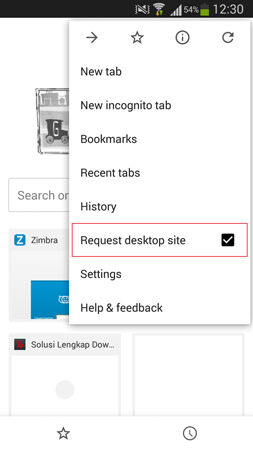
- Access to web.whatsapp.com
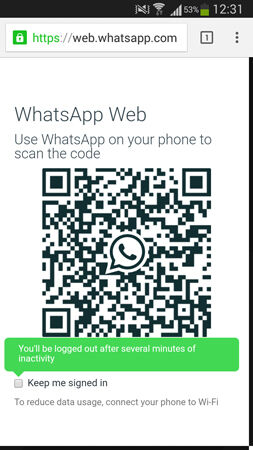
- At the other devices already have an account whatsapp, open on Whatsapp Messenger and select Whatsappsite, and then scan the QR Code on the device before.
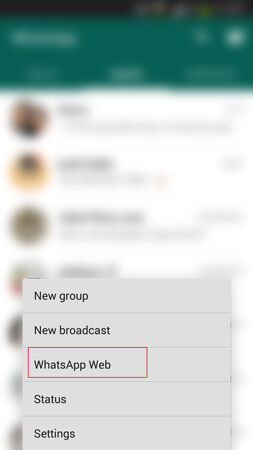
- After the scan, and you can already use Whatsapp Messenger on devices that no SIM card, such as a tablet which only has a WiFi connection.

This way you can use when you want to use Whatsapp on devices that do not have a SIM card or a SIM Card. Quite easily but should use the same WiFi connection to be more frugal quota. The concept is similar to using Whatsapp on PC, only in the other device. Good luck.










COMMENTS